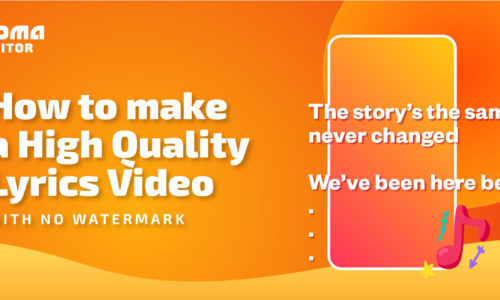How to Make Storytelling Videos for Children
- May 4, 2022
- Create
Make a storytelling video for children today! Children are naturally drawn to books and stories because they are introduced to new and exciting ideas, places, and creatures. Children can learn more about life, the world, and themselves by listening to stories. Reading with your child has numerous advantages and provides a bonding opportunity. Storytelling has been shown to assist children in developing empathy by encouraging them to put themselves in the story.
Why Create Storytelling Videos For Children?
Whether you are an educator or a parent, you can create storytelling videos for children on your own. A self-made storytelling video is far better than just taking it from the internet. You can not control what content they produce and what impact it has on the child’s behavior. For that, it’s better to create your storytelling videos to take care of the content and the graphics you want to show to them.
You don’t need any heavy software or a computer. It would be easy to have to make it. With Vidma video editor and a simple tablet or phone, you can easily create storytelling videos for children. Vidma Editor is a video editing tool with many features and a free resource library that makes video editing a breeze. Vidma Video Editor has an easy-to-use interface that allows you to quickly produce fantastic storytelling videos and social media videos, even if you’re new to video editing. Import your video clips, add titles and soundtracks, and you’ll be able to create storytelling videos for children in no time.
How to Create Your Storytelling Video With Vidma Video Editor
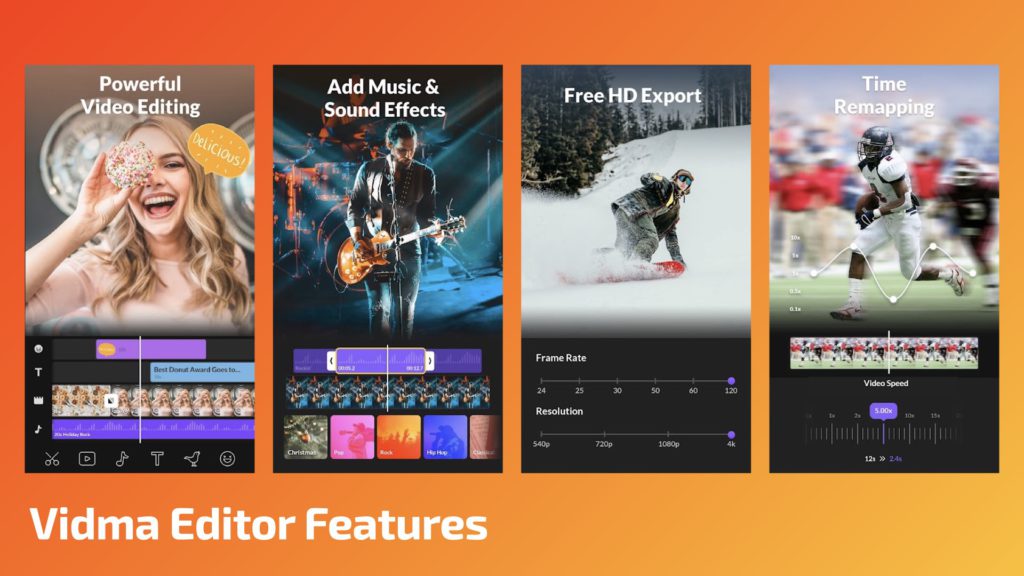
1. Choose a Story to Tell
Have you made up your mind to create an exciting storytelling video for your kids? So now it’s time to search and choose the best story to tell from the internet. You can find interesting stories on Freechildrenstories.com and americanliterature.com.
2. Find the Best Illustration and Images
Now find the best illustrations from the internet. You can either download videos or pictures which are the best fit for your storytelling video. Alternatively, you can draw your illustrations.
3. Download Vidma Video Editor App
Vidma is a free video editor for both iOS and Android devices. It’s not just a video maker, but it’s also a full-featured of all types of video editing and making with an extensive media library and editing capabilities. Once you have downloaded the videos, it’s time to start creating your storytelling video. Download the vidma video editor app from the play store and launch the app.
4. Arrange Images and Videos
After selecting the new project, arrange the images and videos in the photo gallery. Arrange the videos and photos properly and choose the duration of each picture and video.
5. Activate the Microphone
Now tap on the voice recording. Record the voice-over as long as the story goes. You can also select music from videos free from a vast library full of music. Click on the download button. The piece will automatically settle on your slideshow.
6. Edit the Videos
Edit the results with the built-in video editor when you finish the recording. Add subtitles if you want to. Trim the video wherever it’s needed, crop the edges and adjust the speed of the video.
7. Save and Enjoy
Save the video on your local storage and enjoy the results! It’s now up to you to spread the word! You can share your storytelling video directly from the Vidma editor on Twitter, Instagram, Facebook, and other social media sites or download and save it to your mobile gallery.
Tips When Recording Voice-Over For Storytelling Videos

Here is the list of things you should take care of while recording any voice-over.
- Room tone: Make sure that no background voices are disturbing your recording.
- Microphone: Turn your microphone voice level up to record your voice without any hassle.
- Set Durations: make sure that voice-over timings match the pictures and videos timing.
Download Vidma Free Video Editor Today
Looking to make a storytelling video for your children? Do it easily with Vidma Editor to kickstart your video editing, whether it is for professional or hobby. Vidma Editor makes it easy to add free music soundtrack, sound effects, video effects, video transitions, pro video editing tools and much more to make your storytelling videos awesome. Create your next storytelling video for free and export videos with no watermark! We can’t wait to see what you can create with Vidma Video Editor.
👉🏻 Follow Us: Facebook | Instagram | Twitter