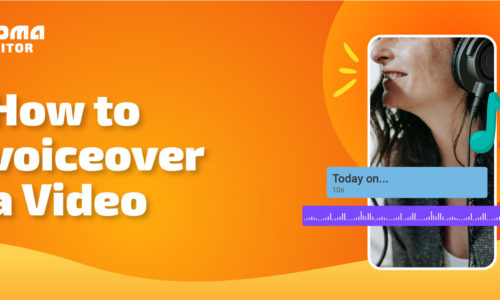How to Edit Tiktok Videos With Free Video Editor
- May 23, 2022
- Learn
Wonder how to edit TikTok Videos and make them viral? We are here to help you with free resources!
TikTok is one of the fastest-growing platforms around the world. People using TikTok to shoot their videos are going viral worldwide in just one night. You can easily earn money and get fame with just one app. You don’t need any editing tools or other expensive mobile to shoot a video. You need a good video editor to start editing the video and upload it on TikTok to make your video viral.
Why Use Vidma Free Video Editor?
Most people who want to start their journey as a TikToker are worried about how to edit TikTok videos. Because professional video editing tools are expensive and need a lot of computer resources, Vidma video editor allows you to edit your films in seconds. Vidma Editor is a video editing program with many features and a free resource library that simplifies video production.
Best Features of Vidma Free Video Editor for Android/iOS

Even if you’re new to video editing, Vidma Video Editor offers an easy-to-use interface that allows you to create beautiful music videos and social network videos rapidly. The following are some of the top features of the Vidma video editor.
Professional Video Editing Features
Vidma’s simple UI and excellent video editing features make video editing enjoyable and easy to understand. Cut, trim, divide, splice, duplicate, reverse, merge, accelerate, and decelerate your video.
Filters for Video
With only a few clicks, you can quickly produce professional videos by applying filters to your recordings to improve the colour, tone, and contrast. Choose from the video collection of mood filters to create a cinematic masterpiece.
Material and Effects Library
You can browse the comprehensive effects and material library for your video editing needs. Overlay and add entertaining components to your videos, ranging from common video effects to stickers and typefaces, to keep things light and fun.
Free Android and iOS Video Editing App With No Watermark
You can edit videos endlessly because there is no watermark and time limit. With Vidma Editor, you may save your finished video creation in HD without a watermark.
Material and Effects Library
You can browse the comprehensive effects and material library for your video editing needs. Overlay and add entertaining components to your videos, ranging from common video effects to stickers and typefaces, to keep things light and fun.
Extensive Music Library
Vidma has an extensive music collection. Vidma’s free music library makes finding the most popular songs and free background music for your movies simple, allowing you to add music to videos easily.
Video Editing with Multiple Tracks
Vidma’s professional capability allows you to track and alter video speed, volume, playback, and more using multi-tracking charts for precise and seamless editing while generating music videos.
How to Edit TikTok Videos on Your Phone?
Let’s learn how to edit TikTok videos on your phone in 9 simple steps!
Step 1: Download & Open Vidma TikTok Video Editor
Launch the app and select the new project.
Step 2: Import Pictures or Videos to TikTok Aspect Ratio Crop
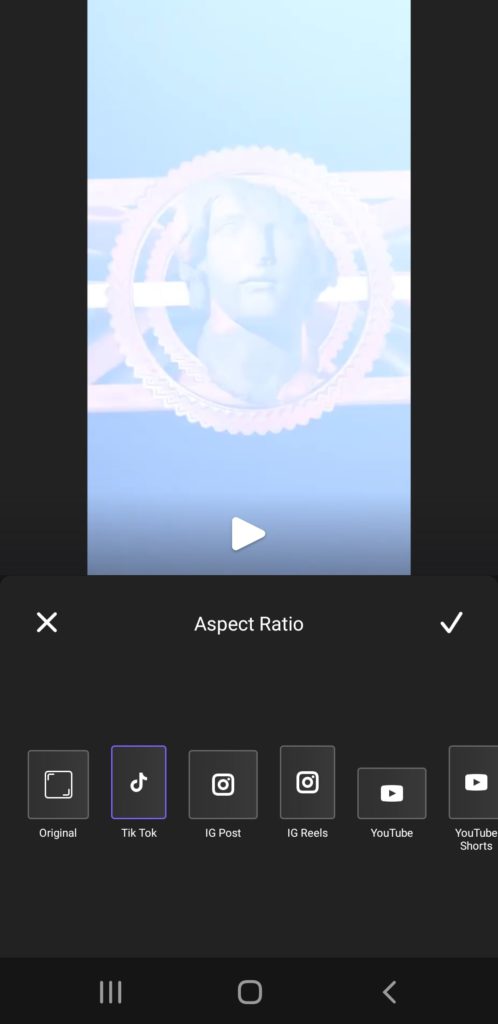
Now select the pictures and videos you want to add to your video. After that, use the editing tools under the vidma video editor and make specific changes that you wish to like, trim or cut the video where needed. Once you have imported your media, remember to set your aspect ratio to ‘TikTok’ so that the clips are optimised for the social media platform.
Step 3: Add Music or Audio Narration into the Editing Timeline
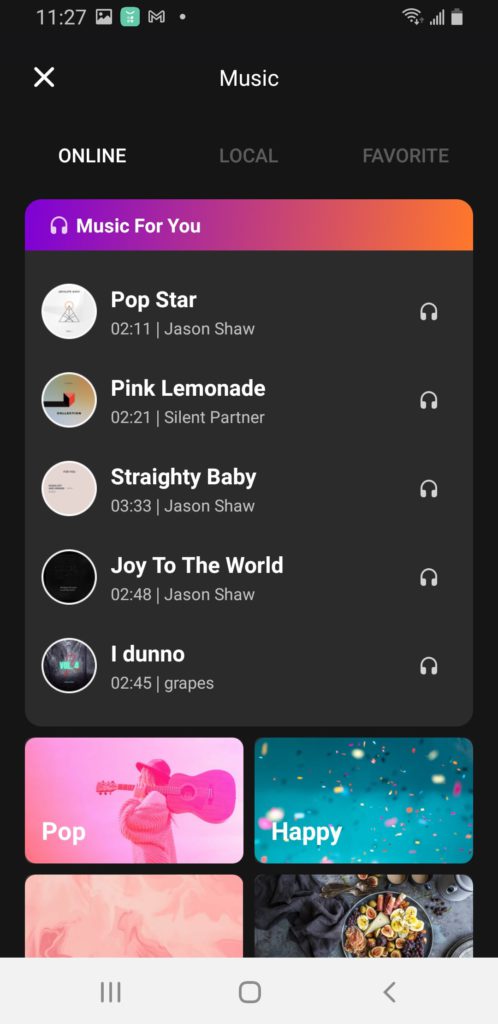
Under the add music option, select the copyright-free music from the Vidma music library to use in your TikTok video. After that, adjust the volume and time of the music with the video timeline.
Step 4: Add Sound Effects
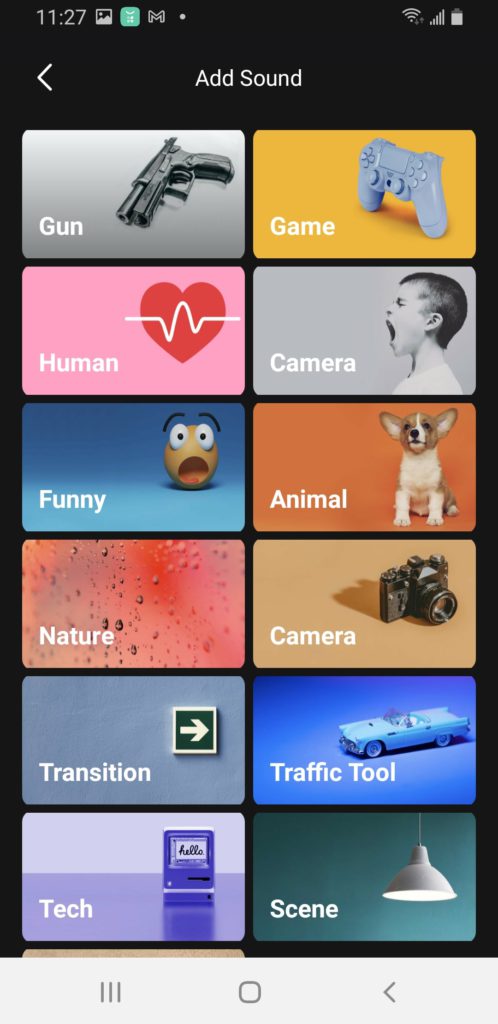
You can also insert sound effects wherever needed. Vidma video editor has different kinds of sound effects present in the library like animals, nature, traffic guns, and much more. Select anyone you want.
Step 5: Add Filter Effects
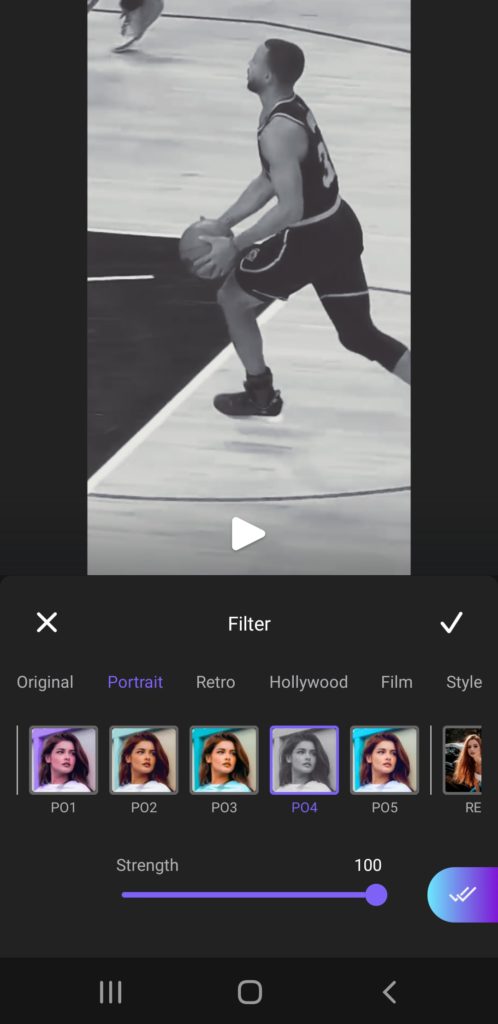
Now add the effects in your video to make your TikTok video stand out. Products play a vital role in TikTok videos. Vidma video editor has different effects available like b&w, classic and more.
Step 6: Add Transitions Effects
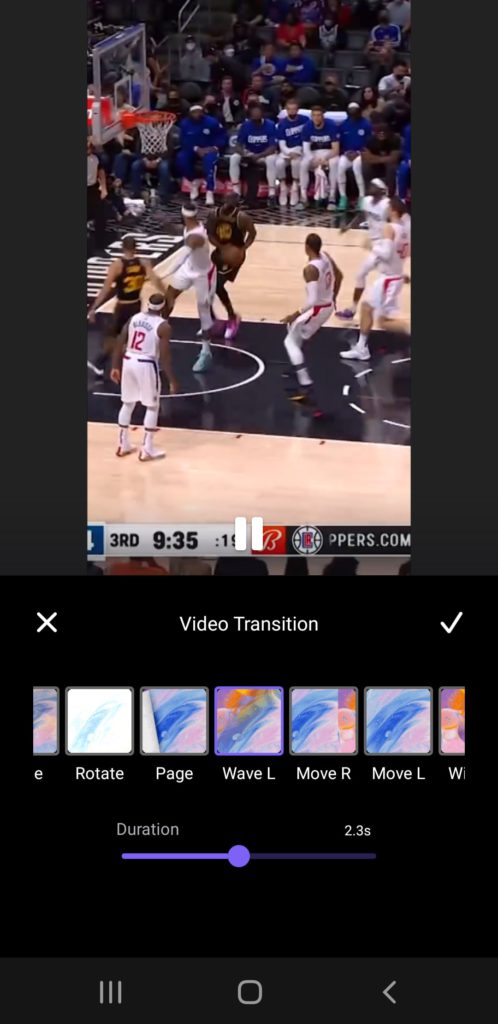
Add transition effects with the Vidma video editor for your TikTok videos. Vidma has different transitions available like a wave, fade, etc.
Step 7: Add Text
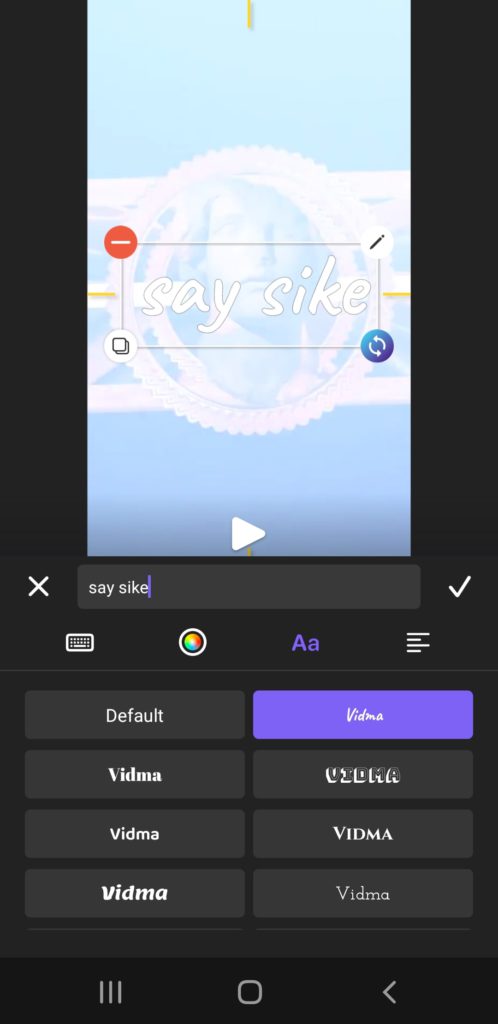
Under the add text option in the vidma video editor, write the text of the video. You can add subtitles with it because subtitles play a vital role in understanding the video for the people of a different cultures. To make your subtitles stand out, use borders and different fonts.
Step 8: Add Stickers and Animations
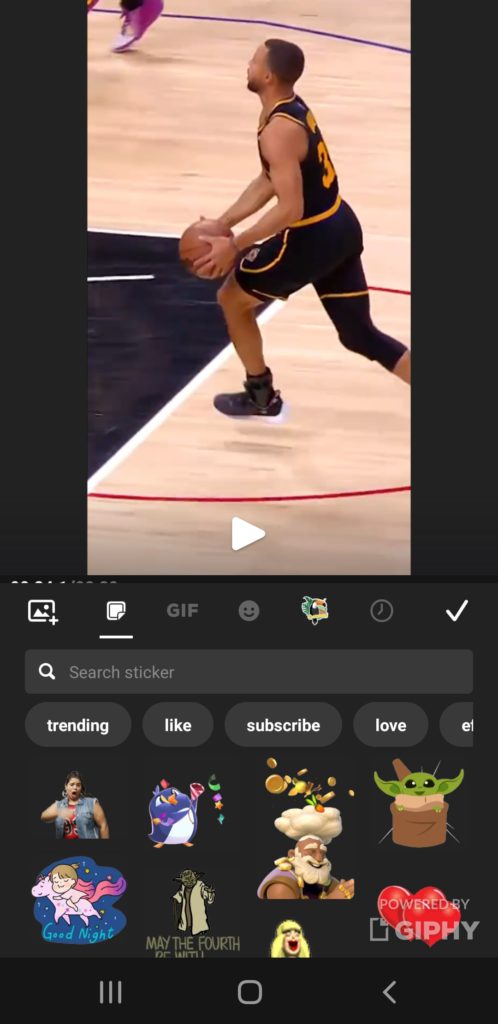
You can also add stickers, animation, and emojis to your video. Simply open the vidma library and select any sticker or emoji you want to add to your video. Stickers and gifs can be easily searched, powered by Giphy!
Step 9: Export the Watermark-free MP4 File
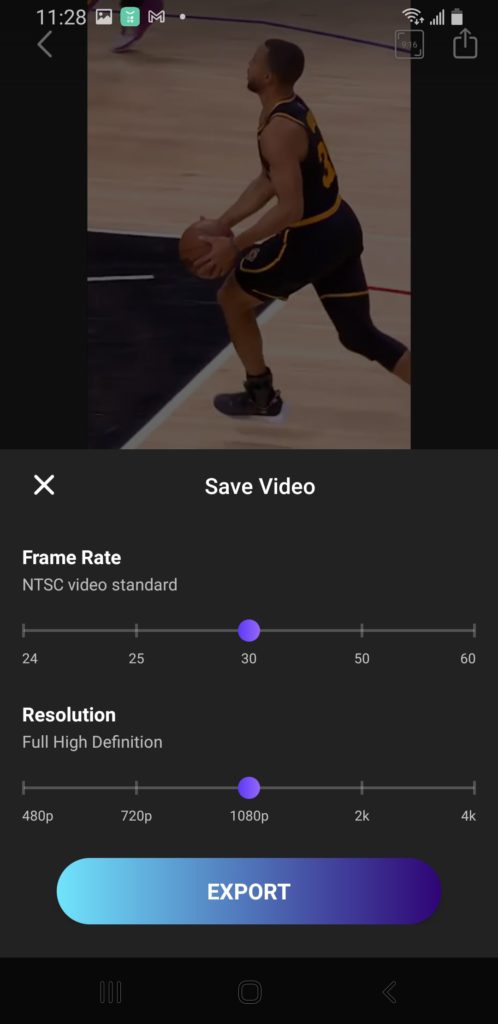
Satisfied with the result? Now download the video without any watermark on your phone. You can also directly post the video with Vidma.
Download Vidma to Edit TikTok Videos Today
If you’re looking to create music videos, photo slideshows or just cool videos with effects, be sure to try out Vidma Editor to kickstart your video editing. Vidma Editor makes it easy with free sound effects, video transitions, stickers, music soundtrack, and so much more! Explore the professional video editing tools and create your next lyrics video with no watermark! We can’t wait to see what you can create with Vidma Video Editor.
👉🏻 Follow Us: Facebook | Instagram | Twitter