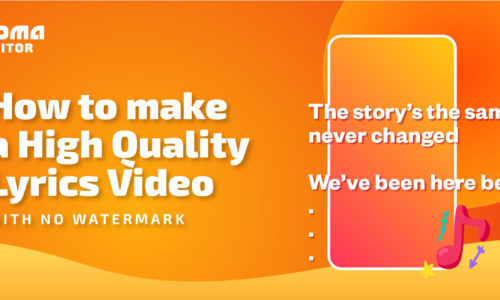How to Make a Video Intro: A Complete Guide
Video content is one of the most famous types of content pieces loved today, creating captivating intros is bound to make all the difference. Whether you are creating a reel or making videos on an advanced scale, understanding the power of a good video intro is the starting point for delivering excellent content. This skill enables you to engage with your audience, spark their curiosity, and strengthen your brand identity.
Hence, in this guide we’ll walk you through the step-by-step process of how to make a video intro that leaves a lasting impression. Let’s get started.
9 Steps To Make a Video Intro
Below are the essential steps to make a video intro that captivates your audience from the very beginning.
Step 1. Write a Script
Get yourself a couple of lines which include your basic information about who you are and what your content is about. In addition research on how your competitors introduce themselves and understand what appeals to the audience more. Explore various techniques for creating an engaging hook for your video intro. Beginning with a hook can make a lot of difference in capturing the viewers’ attention.
Before we write our intro script, make sure you conduct adequate research and employ strategies which have worked in the past. Keep your intro short and precise. Adhere to a certain time limit so the audience remains engaged and does not fast forward of stop watching the video. Drafting a script aids in organizing your thoughts and guarantees you won’t overlook crucial and intriguing details.
Step 2. Shoot Yourself
To make a video intro, practise rehearsing the script infront of the camera and be vary of the time, speed and lenght of your intro. Watching yourself rehearse will also help you tweak your content and make required edits. How should you begin an introductory video? Frequently, it’s as straightforward as presenting yourself.
Since you’re the face in the video, your viewers will naturally be curious about your identity. Embrace the opportunity to showcase your personality and draw upon your expertise to explain why you’re a credible authority.Keep practising and enjoying the process of learning and sharing about yourself with people.
Step 3. Edit Your Intro
Enhance your video intro by incorporating text, ensuring a well-designed and organized presentation. Including text not only clarifies the purpose of your video to viewers but also establishes a consistent brand experience.
Start with basics like the video title and your name, and as your editing skills grow, experiment with effects like text animation. While exploring new possibilities is enjoyable, maintaining uniform fonts and colors establishes a cohesive brand identity for your audience to recognize.
Don’t forget to integrate music into your intro. The choice of music should align with the theme of your video. Opt for a consistent song for a regular brand experience, similar to TV shows using a recurring theme.
Alternatively, select different soundtracks for each video to create unique atmospheres—consider a soothing instrumental melody for a travel video or an energetic sound effect for a daring stunt clip. Regardless of your approach, respect copyright regulations and seek out specifically royalty-free music.
Step 4. Use Transitions
Begin your video with animations to stitch the two videos together and to make sure the intro is smoothly connected to the main element. Transitions will help ease any harsh cuts of breaks in the footage and offer an easy and enjoyable viewing experience for viewers.
Step 5. Select the Ideal Template
There are many different video intro templates available from Vidma. Discover how to browse the library of templates, pick one that matches your material, and edit it to suit your own style to make a video intro esthetically.
Step 6. Include Primary Keywords
Strategically placing primary keywords is a crucial part of optimising your video intro. Discover how to effectively include these keywords into the body of your introduction to improve search engine visibility.
Step 7. Optimise for Different Devices
In the era of mobile consumption, it’s imperative to make sure your video intro looks great on different devices. Optimize for various devices by adopting responsive design principles, adjusting aspect ratios, and refining file sizes. Testing across different platforms guarantees a seamless experience, making your video intro accessible and visually appealing to a diverse audience.
Step 8. Test and Get Input
Emphasise how crucial it is to test the introduction with a representative audience before posting. Give viewers a thorough tutorial on how to use analytics tools to track metrics like watch time, click-through rates, and audience retention to gauge their level of involvement. Talk about how the creative process is iterative and how important it is to include feedback for ongoing development.
Step 9. Choose Vidma Editor
For an intuitive and user-friendly video editing experience, consider using Vidma Editor. This versatile tool caters to both beginners and seasoned editors, providing a range of features to enhance your video intro.
- User-Friendly Interface: Vidma Editor boasts a user-friendly interface, making it accessible for those new to video editing. The drag-and-drop functionality simplifies the process, allowing you to focus on unleashing your creativity.
- Templates for Inspiration: Explore Vidma Editor’s library of templates designed for various purposes. These templates can serve as inspiration to make a video intro, offering a starting point that you can customize to align with your brand or content theme.
- Efficient Editing Tools: Vidma Editor comes equipped with a suite of editing tools, including text overlays, transitions, and effects. Experiment with these features to add a professional touch to your video intro without the steep learning curve associated with more complex editing software.
- Built-in Music and Sound Effects: Easily elevate your video intro with Vidma Editor’s built-in music and sound effects. Choose from a diverse selection to enhance the mood and impact of your introduction, saving you the hassle of sourcing external audio elements.
- Cross-Platform Compatibility: Vidma Editor is designed to be compatible across various platforms, allowing you to seamlessly edit your video intro on different devices. This flexibility ensures a consistent editing experience, whether you’re working on a computer or a tablet.
- Export Options: Once you’ve perfected your video intro, Vidma Editor offers versatile export options. Whether you’re uploading directly to social media platforms or saving the file for later use, the tool streamlines the export process for optimal convenience.
By choosing Vidma Editor, you’re tapping into a resource that simplifies the video editing process while providing a range of creative possibilities. Experiment with its features, tailor them to your needs, and watch as your video intro comes to life with professionalism and flair.
In Summary
As we get to the end of our trip to create visually stunning video intros, keep in mind that the power of storytelling is not only in the information but also in the way it is presented. Your video’s opening sequence serves as the gateway to your story, beckoning viewers to enter your universe. You’ve learned how to write an engaging script, show yourself authentically on camera, and elevate your introduction with fluid editing by following this thorough approach.
The final stage is quality control process is to test your introduction before releasing it to the public. Continuous improvement can be achieved through the iterative creative process and the useful input provided by your audience.
Not to mention the outro, which is an essential but sometimes disregarded part. As you wish your audience farewell, think about including pertinent calls to action. The outro is the last element that brings the viewer’s experience to a close, whether it is by urging them to subscribe, check out more of your content, or interact with your company.
Your video introduction sets the tone for meaningful interactions in the grand scheme of content creation. Think of it as your digital handshake. Now, armed with your newly acquired knowledge and the cutting-edge capabilities of Vidma, go forth and conquer the realm of intros. However, the adventure is far from over.
Let your imagination run wild as you explore the world of text and audio integration, transitions, and template choosing. To create a consistent brand experience that appeals to your audience, experiment, adjust, and customise your intros to fit your own style.