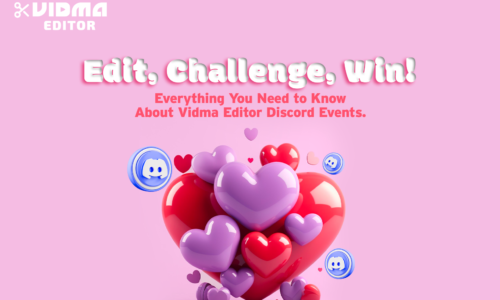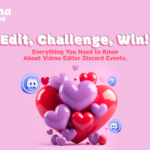How to Edit Videos for Business: A Step-by-Step Guide
Over 3.5 Billion users are watching, downloading and streaming video content at least once a month. This statistic presented by Statista is a testimony to how important videos are and how significant it is to edit videos for business and their continued growth over the coming years. Let us start with the most obvious question.
Why is it Important to Learn How to Edit Videos for Business?
In 2024, video content stands out as a dynamic tool which is capable of grabbing attention whilst also driving sales.
These videos are a powerful means to showcase your products in the best possible light, leaving a lasting impact on your audience. Whether it is a Instagram reel or a TikTok video, it is your opportunity to tell a compelling story.
Video editing for businesses can be outsourced professionally or given the ease and automation, entrepreneurs can learn the skill themselves. Video marketing transcends traditional marketing techniques, creating a connection which is key to building brand awareness, delivering value, and steering increased traffic back to your website.
Bonus tip 💡: Effective or viral video storytelling can significantly boost your conversion rates. Whether it’s a step-by-step guide or an informative explanation, leverage the power of visual storytelling. Let’s explore not just the technicalities but also the transformative impact it can have on your brand’s narrative and, ultimately, your bottom line.
8 Steps to Edit Videos for Business
To edit videos for business can be a crucial step in creating engaging and professional content. Here are 8 steps to guide you through the process on how to edit videos for business:
1. Content Strategy
Before you start to edit videos for business, you must begin by defining the purpose of your video—whether it’s showcasing a new product, providing a tutorial, or announcing a sale.Understanding the goal is pivotal as it sets the foundation for the entire editing process.You could edit and create excellent videos but if you do not have a content strategy in place, you have missed the point.
-
- Defining the purpose of your videos: Whether it’s to increase brand awareness, drive sales, educate your audience, or showcase a new product, having a clear objective helps guide the entire video creation process.
- Type of Content: A video content strategy involves planning the type of videos you need. Whether it’s explainer videos, product demos, customer testimonials, or behind-the-scenes footage, each video type serves a specific purpose in your overall strategy.
- Consistency: Planning helps ensure consistency across your video content. This consistency builds a cohesive brand image, making it easier for your audience to recognize and connect with your business.
In summary, the success of your video editing plan begins with a structured strategy that aligns with your business objectives. So, before delving into the editing process, invest time in thoughtful pre-production to ensure your video achieves its intended impact.
2. Pick the Right Video Editing App
Whether you’re using a professional editing suite like a more user-friendly option like Vidma, take the time to understand the features and functions of your chosen software. Familiarize yourself with the interface, shortcut keys, and basic tools to work more seamlessly. Your choice of software sets the standards for creating and editing excellent videos . Therefore, it is worth investing time in choosing software which caters to all your needs.
Vidma Editor is a video editing app with extensive editing functions and a free resource library that’ll make video editing quick and simple. Vidma Video Editor comes with an intuitive interface, empowering you to create incredible social media videos instantly, even if you’re a beginner in video editing. Vidma offers a free version as well as a pro version which offers an even advanced suite of premium features which, as a business owner, you might want to invest in.
3. Organize Your Footage
Before delving into the editing process, start by organizing your video clips. Establish a clear folder structure, use the right file names, and consider categorizing clips by scenes or themes. This initial organizational step is vital for saving time and streamlining the editing process.In a business context, efficient organization becomes even more critical as it enables seamless collaboration among team members and facilitates quick access to specific content.
4. Start with a Good Quality Setup
The foundation of a successful video edit lies in high-quality source footage. For businesses, ensuring optimal camera settings tailored to the environment is paramount. Strive for stable and well-lit shots, as these elements provide a solid base for editing.
High-quality visuals contribute to a professional and polished end product, which is particularly important for businesses aiming to convey a positive and credible image to their audience.
5. Master the Basics of Cutting
Learn the art of making clean cuts in your footage. Utilize tools like the razor or cutting tool to trim unwanted sections, ensuring a smooth flow between shots. This basic skill is fundamental for creating a polished and professional-looking video.
In a business context, precise editing enhances the clarity and effectiveness of the message being conveyed, contributing to a more impactful and engaging viewer experience.
6. Pay Attention to Transitions
Exercise caution when incorporating transitions. Avoid the temptation to overuse flashy transitions, as they can distract from your business content. Simple cuts or subtle transitions like fades often work best, contributing to a more cohesive viewing experience.
Maintaining a professional and unobtrusive transition style aligns with the business context, ensuring that the focus remains on the message rather than the editing techniques.
7. Experiment with Audio Editing
Recognize the significance of audio in video editing for business. Learn to balance and adjust audio levels, remove background noise, and strategically add music or sound effects where appropriate. Effective audio editing ensures that the business message is delivered clearly and enhances the overall viewer experience.
8. Export in the Right Format
Understand the various export settings to choose the right format, resolution, and compression based on the intended platform and audience. This consideration is crucial for businesses as it ensures that the final video looks its best when viewed online or on different devices.
Consistent and optimized export settings maintain the quality and integrity of the business content.
Pro Tip: Back Up!!
In a business context, where projects often involve collaboration and strict deadlines, saving multiple versions of your project and regular backups are essential. This precautionary measure protects the business’s work from unexpected issues or crashes, ensuring that valuable content is preserved and deadlines are met.
Incorporating these fundamental guide on how to edit videos for business process can significantly elevate the quality and impact of their visual communication. Efficient organization, attention to detail, and a focus on delivering a professional message are key elements that businesses should prioritize when editing videos for various purposes.