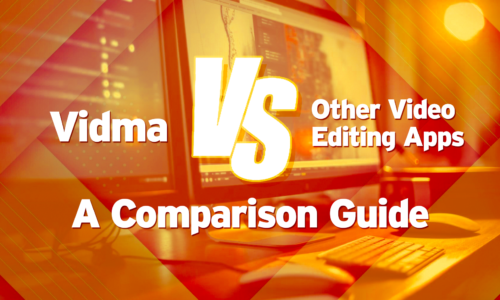How To Master AI Text to Image: Tips and Best Practices
Did you wonder how it would be if you could generate images with just writing plain text? Well, do not wonder but rather rush to Vidma’s AI lab to access AI Text to Image feature today!
Are you someone who wants to express their creativity, AI text to image technology has revolutionized the way we approach visual content creation. Enter Vidma’s Free AI Editor – a game-changing suite of AI-powered tools designed to supercharge your content creation process and bring your wildest visions to life, no matter your skill level. With its cutting-edge AI capabilities and user-friendly interface, Vidma’s AI Editor is poised to become your ultimate creative companion. Unlock Boundless Creativity with Vidma’s AI Photo Generator At the heart of Vidma’s AI Editor lies the AI Photo Generator, a remarkable tool that allows you to craft unique, high-quality images from mere text descriptions.
Imagine a majestic mountain scene bathed in golden light, a playful cartoon character, or a futuristic cityscape – simply describe it, and the AI will generate a captivating image based on your vision. But Vidma’s AI Photo Generator is more than just a simple image generator. It’s a powerful creative tool that empowers you to explore the boundless realms of your imagination. With its ability to understand and interpret natural language, the AI Photo Generator can bring to life even the most complex and abstract ideas, opening up new avenues for visual storytelling and artistic expression. For example: think of white roses and guess what? Voila!! You have enchanting images of white roses in such many pictures!
Mastering the Art of Prompt Engineering While the AI Photo Generator’s capabilities are impressive, mastering AI text to image technology requires more than just inputting random words and phrases. To unlock the full potential of this powerful tool and create truly stunning visuals, you need to understand the nuances of prompt engineering and follow best practices. Prompt engineering is the art of crafting effective text prompts to guide the AI model in generating the desired output. In the case of the AI Photo Generator, your prompt plays a crucial role in determining the characteristics and composition of the generated image.To create a compelling prompt, start by clearly describing the subject or scene you want to depict. Be as specific as possible, incorporating details about the subject’s appearance, surroundings, lighting conditions, and any other relevant elements you want to include. The more descriptive your prompt, the better the AI model can understand and interpret your vision.
For example, instead of simply prompting “a dog,” you could try something like “a golden retriever puppy playing with a red ball in a lush, green park on a sunny day, with a wooden bridge crossing a stream in the background.” This level of detail helps the AI model capture the nuances of your vision and translate them into a visually compelling image.
Tips and Best Practices for Mastering AI Text to Image
In addition to crafting effective prompts, there are several other tips and best practices to keep in mind when working with Vidma’s AI Photo Generator:
1. Utilize Adjectives and Descriptive Language
Adjectives and descriptive language are powerful tools in prompt engineering. They help the AI model better understand the desired characteristics of the image and add depth and richness to the visual output. Consider incorporating adjectives that describe the mood, style, texture, and overall aesthetic you want to achieve.
2. Experiment with Different Styles and Techniques
Vidma’s AI Photo Generator is incredibly versatile, allowing you to explore a wide range of artistic styles and techniques. Don’t be afraid to experiment and push the boundaries of what’s possible. Try prompting the AI model to generate images in the style of famous artists or artistic movements, or incorporate various techniques like bold brushstrokes or abstract elements.
3. Combine Multiple Prompts and Iterations
Sometimes, a single prompt may not be enough to capture the full complexity of your desired image. In such cases, consider combining multiple prompts or iterating on your initial prompt to refine and enhance the output. This iterative approach can help you achieve a more polished and detailed final image.
4. Leverage Negative Prompts
While positive prompts tell the AI model what you want to include in the image, negative prompts allow you to specify what you don’t want to see. Negative prompts can be incredibly useful for filtering out unwanted elements or styles and ensuring that the generated image aligns with your desired aesthetic.
5. Study and Learn from Successful Prompts
Take the time to study and learn from successful prompts shared by others in the AI art community. Analyze the structure, word choice, and descriptive language used in these prompts to understand what makes them effective. Don’t be afraid to reach out to experienced prompt engineers or AI artists for tips and guidance.
6. Practice and Refine Your Skills
Like any art form, mastering AI text to image generation requires practice and continuous refinement. The more you experiment with different prompts, styles, and techniques, the better you’ll become at crafting effective prompts that accurately capture your vision. Document your process, take notes on what works and what doesn’t, and consistently evaluate the output to identify areas for improvement.
Embrace the Future of Content Creation with Vidma’s AI Editor Whether you’re a seasoned creative professional or a beginner just starting your visual journey, Vidma’s AI Editor simplifies the creative process, empowering you to unleash your imagination like never before. With its user-friendly interface and powerful AI capabilities, you can break free from creative roadblocks and bring your most ambitious ideas to life.
To get started, simply create a free Vidma account or log in to your existing one. Then, navigate to the “AI Lab” section, where you’ll find the AI Photo Generator and other AI tools ready to be explored. From there, it’s as simple as describing what you envision, choosing a style, and hitting “Create” – let Vidma’s advanced AI technology handle the rest.
But the AI Photo Generator is just the beginning. Vidma’s AI Editor offers a suite of additional AI-powered tools to take your content creation to new heights. For instance, the AI Text to Video feature allows you to generate dynamic videos directly from text descriptions, perfect for creating engaging social media content or bringing your stories to life in a visually captivating way. Vidma’s AI Editor also includes an AI Music Generator, empowering you to compose royalty-free music tracks tailored to your specific needs. Whether you’re creating a video, podcast, or any other multimedia project, this tool ensures you have the perfect soundtrack to complement your work.
Join the Vidma Community and Unlock Your Creative Potential As you embark on your journey with Vidma’s AI Editor, remember that you’re not alone. Vidma fosters a vibrant community of creators, artists, and visionaries who are eager to share their experiences, insights, and achievements. By joining the Vidma community, you’ll gain access to a wealth of resources, tutorials, and inspiration to fuel your creative endeavors.
Participate in community forums, share your AI-generated artworks, and connect with like-minded individuals who share your passion for visual storytelling. Together, you can explore the boundless possibilities of AI text-to-image technology, exchange tips and techniques, and push the boundaries of what’s possible in the realm of content creation. Embrace the power of AI text-to-image technology, master the art of prompt engineering, and elevate your content creation to new heights with Vidma’s AI Editor. Join the Vidma community today and embark on an exciting journey where the only limit is your imagination.