
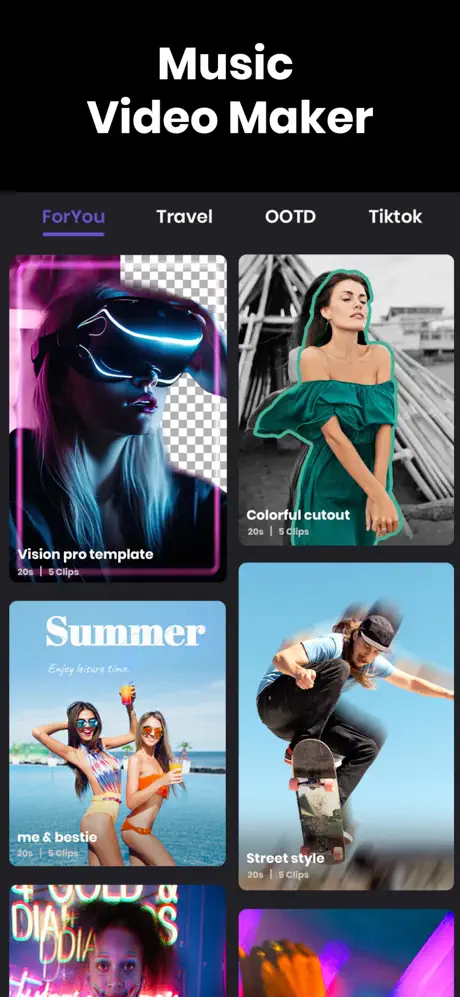

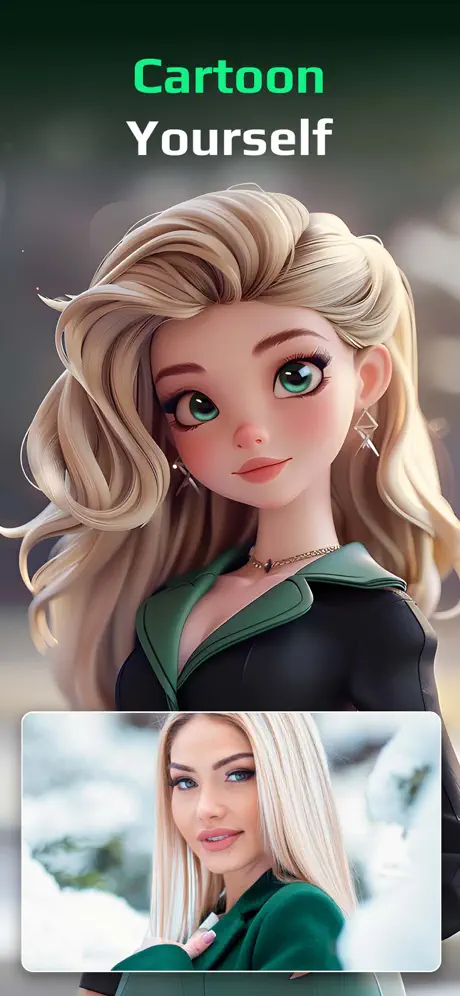
Vidma Editor's AI Magic Tools
AI Photo Generator
Craft unique, high-quality images from mere descriptions. Imagine a majestic mountain scene bathed in golden light, a playful cartoon character, or a futuristic cityscape – simply describe it, and the AI brings it to life.
AI Video Generator
Transform your ideas into dynamic videos. No need for complex editing software. Write a script, product description, or social media caption, and the AI will weave it into a compelling video sequence, complete with visuals and transitions.
AI Music Generator
Set the mood and enhance your visuals with royalty-free background music generated by AI. Describe the desired atmosphere – energetic, calming, suspenseful – and let the AI create a track that perfectly complements your project.
Key Features of Vidma's AI Editor
AI Image Templates
Get a head start on your creative vision with pre-built image templates powered by AI. These templates can act as a foundation for your design, allowing you to easily customize elements like style, objects, and colors.

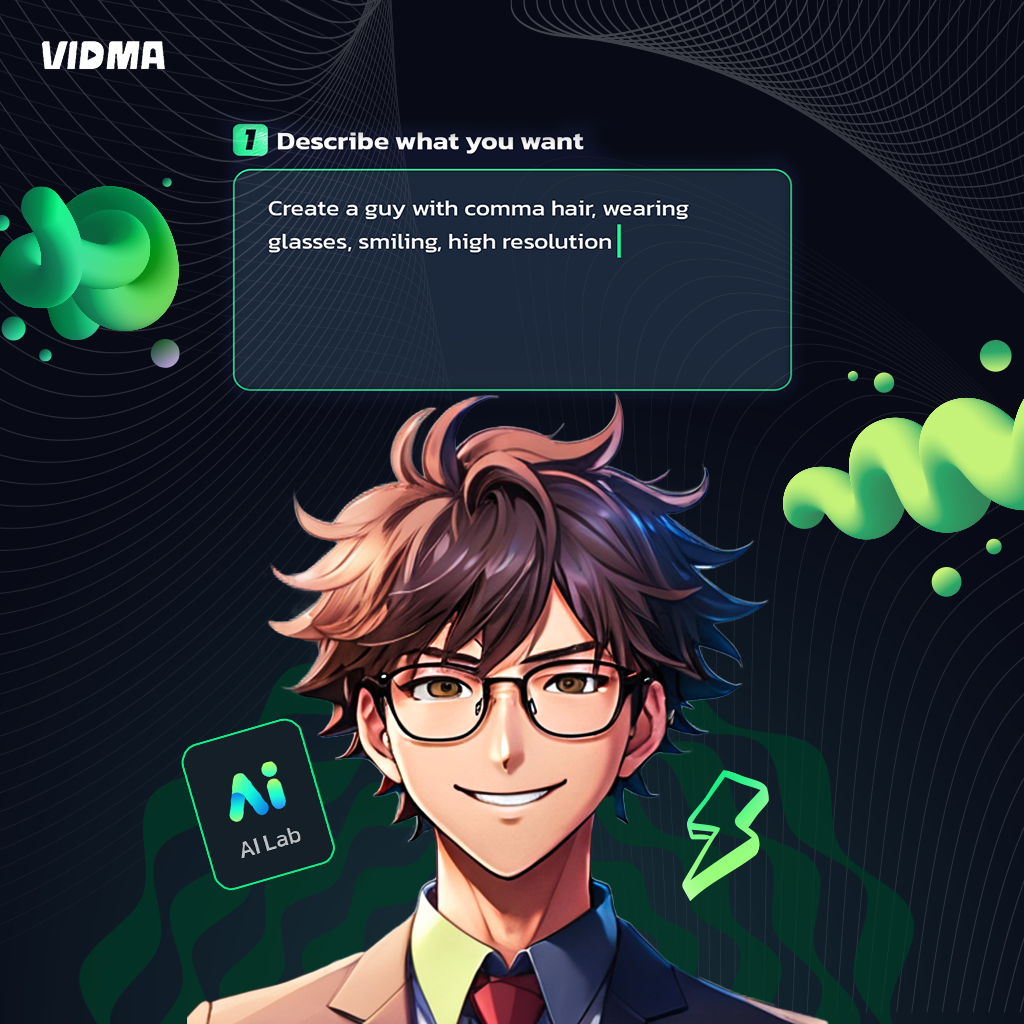
AI Text to Image
Simply describe what you envision, and AI will generate a unique image based on your text description. Perfect for concept art, illustrations, and sparking creative ideas.
AI Image to Image
Use AI to transform an image in various ways, like changing the style (e.g., painting, sketch), adding or removing elements, or creating a completely new scene based on the original image.


AI Video Templates
Jumpstart your video creation with AI-powered video templates. These templates can include pre-built scenes, transitions, and effects, allowing you to easily customize them with your own content.
AI Text to Video
Bring your stories to life with the power of AI. Describe the video you have in mind, and AI will generate a unique video based on your text description.


AI Image to Video
Transform your still images into captivating videos. Use AI to add motion, effects, and transitions to your existing images, creating a dynamic video experience.
Auto Captions
Save time and effort with automatic caption generation. AI will listen to your video or audio and create captions for you, ensuring your content is accessible to everyone.


AI Auto Music
Let AI inspire your soundtrack. Describe the mood or theme of your project, and AI will generate royalty-free music that perfectly complements your creation.
How To Use Vidma's Free AI Editor?
Join the Vidma Community (or Log In!)
New to Vidma? Creating a free account is quick and easy. Simply head over to the sign-up page and get started. Already a Vidma user? Great! Just log in to your existing account to access the powerful AI features.
Go to AI Lab
Once you're logged in, navigate to the "AI Lab" section within Vidma. Here, you'll discover a treasure trove of AI tools waiting to be explored. Whether you're looking to generate unique images, craft dynamic videos, or compose royalty-free music, the AI Lab has everything you need.
Describe what you want
With the chosen AI tool open, it's time to unleash your creativity! Describe what you envision in clear and concise language. The more details you provide, the better the AI can understand your vision and translate it into reality. This is where your project comes to life.
Choose a style and hit "Create"
Vidma's AI tools often offer a selection of style options to choose from. Experiment with different styles to find the perfect match for your project's mood and theme. Once you're happy with your description and chosen style, simply hit "Create" and let Vidma's AI work its magic.
Frequently Asked Questions
The Free AI Editor offers a suite of tools for creating images, videos, and music. You can generate unique photos from descriptions, transform scripts into videos, and compose royalty-free background music based on desired moods.
No prior design experience is necessary! The AI tools are user-friendly and can be a great starting point for anyone, regardless of skill level.
Vidma Editor likely offers royalty-free content creation, but it’s important to check the specific licensing terms for commercial use within the platform.
The accuracy of AI-generated content depends on the clarity and detail of your descriptions. The more specific you are, the better the results will be.
Vidma takes data security seriously. They have a comprehensive privacy policy outlining how your data is collected and used. It’s always recommended to review this policy before using any online platform.
Upgrading to a paid plan unlocks a treasure trove of additional features. Expect access to higher resolution images, longer video lengths, a significantly wider library of pre-made templates and effects, and potentially even priority processing for your AI requests.
Vidma Editor likely offers customer support options, such as FAQs, tutorials to help you troubleshoot any issues.
